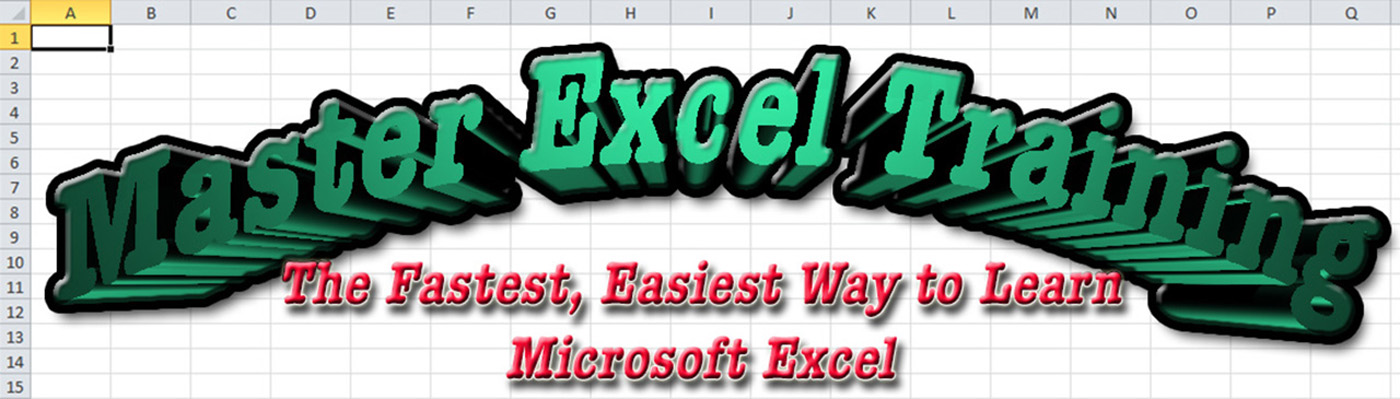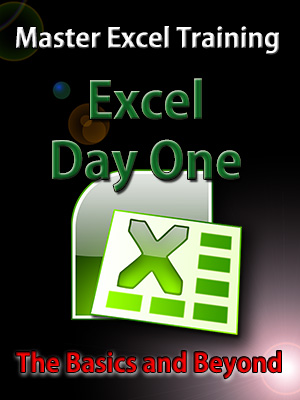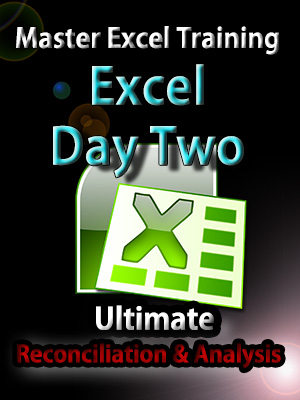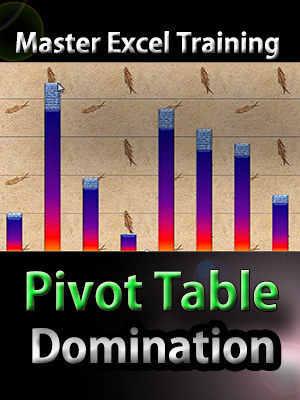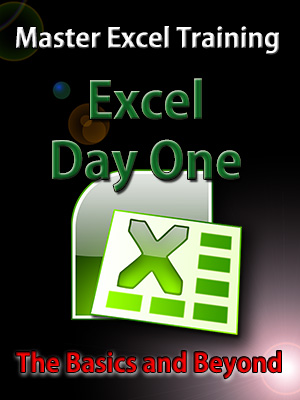
Excel
Day One
The
Basics and Beyond
$24.97
When the economy turned south in 2009, the one thing that I truly believe kept me
gainfully employed through multiple rounds of layoffs while others didn’t make the cut was my skills at managing
data in Excel.
This is the one thing that completely separated me from the rest of the
pack.
When senior management relies heavily on your skills and they are confident that you
can deliver quickly when given a difficult task YOU become the “Office Superstar!”
YOU are the person that people go to for help with everything. While this may seem
like a hassle to have everyone always coming to YOU all the time. The fact that YOU have become the “Go To” person
not only helps keep you employed but I've found that it also helps YOU become much more promotable.
Now I can’t guarantee that learning Excel will absolutely result in a big promotion
or big raise but setting yourself apart from all of your co-workers really helps in that regard.
What makes this training the absolute BEST training that you can buy?
I've found the absolute best way for me to train someone is have them sit right next
to me while I show them how I perform the work that needs to get done.
Instead of just seeing how to do this function or that function without really seeing
how it’s put together in real-world work, I've put together a training that will come as close as possible to
mimicking YOU sitting right next to me while we go through actual real-world examples.
Because I can’t have the entire world sit right next to me and learn how to actually
work in Excel I've done the next best thing:
I've created a fictional boss who sends us fictional emails with various tasks to
perform.
This is the absolute best way for YOU to see how REAL WORLD work is done!
YOU look over my shoulder as I explain exactly how and why we perform each task in
Excel.
Each email (or lesson) builds upon what you learned in the previous
lessons.
This training is called Excel - Day One.
This would be as if you just started with my company and it’s your first day. YOU are
going to sit right next me while go through various tasks in Excel.
We start at the basics and go beyond!
We cover multiple ways to do the following:
* Opening and saving a file from an email
* Formatting columns and rows
* Inserting and deleting
* Number formatting
* Insert Formulas (Sum, Subtotals, basic
arithmetic)
* Adding headings
* Making sure your work paper passes the
“Floor Test”
* Changing fonts and font sizes
* Fill/font color
* Custom headers/footers
* Copy/Cut & Paste
* Setting up the print area
* Working with the file format
.csv
* Create a pdf of your document.
…and that’s just the first email!!
Later we get into:
* Filters
* Keyboard shortcuts for LIGHTNING
SPEED!
* Charts
* Org Charts
* Images
* Clip Art
* Concatenate
* Templates
…and so much more !
This is the fastest and easiest method to learn Microsoft Excel!!!
Even if you are beyond the basics you should share this with your employees to help
them become experts at managing data in Excel !
Why did I create video training programs?
After sending some staff to a class at an outside training company we realized that
we weren’t getting the benefit we had hoped for, the staff came back with some knowledge but not that real world
experience that I needed them to have. Since I was always the “Go To” guy for Excel questions the senior management
team approached me about putting together an in house training program.
You may have thought about attending a training class to learn Excel, but from our
experience these classes can be costly and if you’re anything like me YOU hate wasting time sitting through a class
to learn a computer program only to forget most of it the very next day, right?
NOW, let’s make Excel to work for YOU!!!
$24.97
You can easily buy with
Paypal - After checkout WAIT for a couple of seconds to get the SAVE FILE
Dialog!
|